How to change text color in Command Prompt (Tricks to know in cmd)
How to change text color in Command Prompt
Hi friends, Welcome to our blog Samachar Hub
In this post you can learn how to make the text in command prompt colourfull.
First open Command prompt →To open Command Prompt First right click on Start Button then a dialog box will open then you have to click on Run then Run box will open then type cmd press Enter button. Then Command Prompt will be opened.
If you have any doubts or if you need information regarding any topic you can comment either to this blog Samachar Hub or to our youtube channel Siddiq Latest Rocks.
Like shar Subscribe and follow our blog Samachar Hub
Thankyou .....
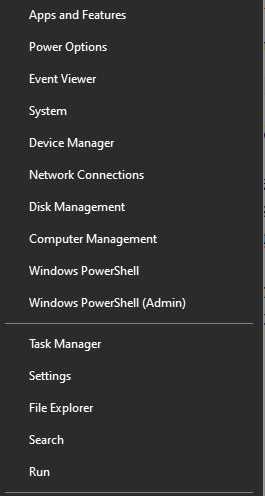




Comments
Post a Comment
If you have any doubts or incase you need information you can ask for that then i will provide you proper awareness about it